Drone pilots know how much is important to have a good battery charger, especially when dealing with lithium polymer (LiPo) batteries: in fact, managing LiPo batteries is a task that needs a good amount of attention considering how they can become dangerous if this is not done correctly.
This is why in this article we are going to analyze the HOTA D6 Pro, a battery charger with all the features needed in the RC world that has also a lot of aspects pointing to increase safety.
Package Contents
The product comes in a box containing the following items:
- HOTA D6 Pro battery charger
- Charger Plug (it can be chosen alternatively between AU/EU/UK/US)
- User manual
Features
HOTA D6 Pro main features are reported down below:
- Input Voltage: AC100~240V / DC 6.5~30V
- Charge Current: 0.1~15A * 2
- Charge Power: DC 325W * 2(650W), AC 200W (it supports power distribution)
- Discharge Power: Internal discharge -> 15W * 2 (balance port 10W), External discharge -> 325W * 2
- Balance Current: 1600mA * 2
- Discharge Current: 0.1~3A * 2
- External Discharge Current: 1~15A * 2
- USB Output: 5V / 2.1A
- Dimensions: 108×105×76mm
- Net Weight: 555g

Supported Battery Types
HOTA D6 Pro supports charging of the following battery types:
- LiHv/LiPo/LiFe/LiIon/Lixx: 1 to 6S
- NiZn/NiCd/NiMH: 1 to 16S
- Smart Battery: 1 to 6S
- Lead Acid(Pb): 2 to 24V
- Eneloop: 1 to 16S
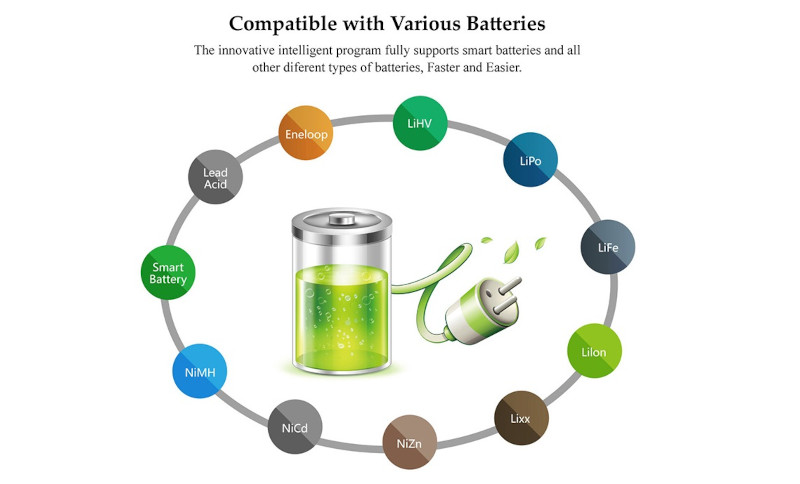
Buttons, ports and features scheme

HOTA D6 Pro battery charger has an integrated power supply and this is great since we do not need to provide our own. Moreover it can be used on the field by connecting a LiPo to power it up using the XT60 port on the back.
On the front we have two XT60 ports and two balance ports: due to the dual channel output (100W per channel), HOTA D6 Pro can charge two different types of LiPo at the same time (for example 4S LiPo batteries and 6S LiPo batteries).
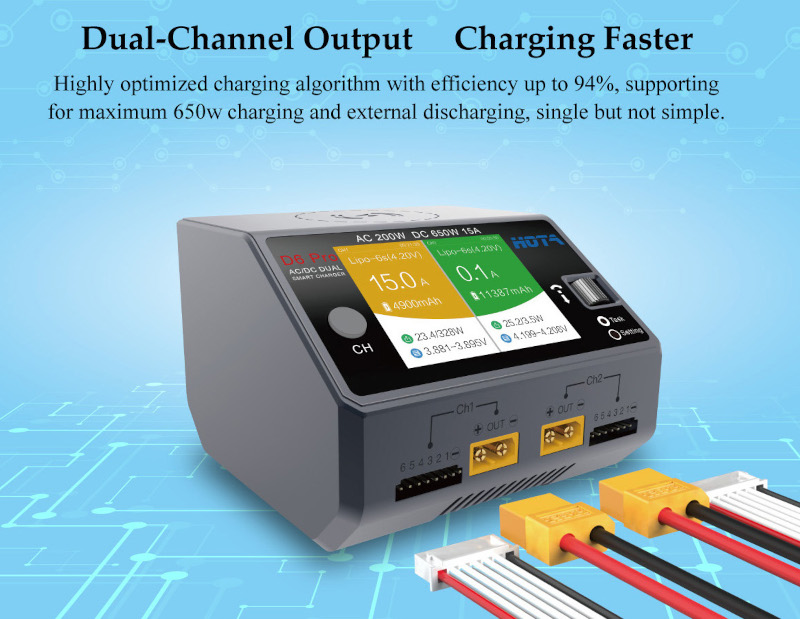
Battery Charger Functions
There are two items that can be used to move through the menu: the CH button on the left and the scroll wheel on the right. The CH button allows to choose the channel we want to configure for the charging: a single press cycles through the channels (1 or 2) and the monitoring screen when we can see stats about both channels during charging.
Once we connect a battery on a channel we get immediately the readings on the HOTA D6 Pro screen: total battery voltage and single cell voltage (with a precision of 0.001V). Moreover rotating the scroll wheel we get also other parameters like power input voltage from the internal power supply, battery temperature, power per hour and number of charged batteries. Scrolling the wheel during a charging task we can get also informations about the internal resistance of each cell in milliOhm.
The following image shows the monitoring screen during a discharging task:
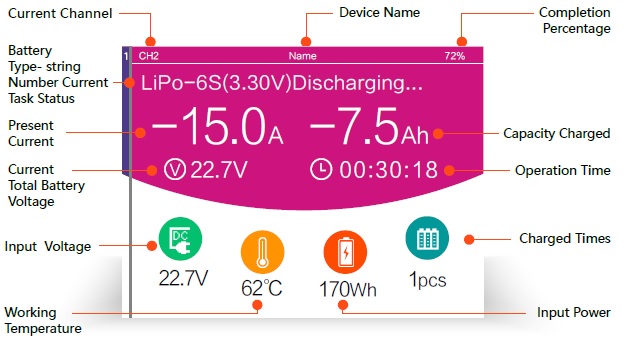
Pressing the scroll wheel we enter in the menu, for channel 1 “CH1 Task settings”, where we can select one of the following:
- Select task
- Battery type
- Cell voltage
- Cell count
- Current setting
- Start task
Choosing “Select task” we can select between:
- Power supply
- Charge
- Discharge (it uses the internal fan, so it is a slow process, generally under 1A)
- Ext. discharge (it is possible to connect an external resistance to discharge at a faster rate or even connect another LiPo and charge this one with the energy removed from the one we want to discharge)
- Storage (this mode brings LiPo battery charge at 3.8V per cell)
- Balance (this mode balances cells without modifying total battery voltage)
The first task is really interesting since is means we can use HOTA D6 Pro as a power supply and this is not something we see commonly on a battery charger.
Selecting “Charge”, which stand for balance charge of course, we can modify charge settings:
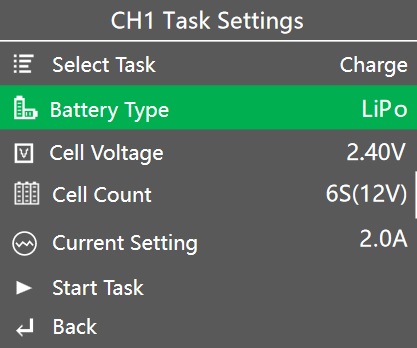
For example, for a 4 cell LiPo we set the cell count at 4 with the voltage at 4.20V per cell so as to have 16.8V at full charge. Since it is a good idea to charge at a rate of 1C, if we have a 1300mAh LiPo battery, we set the current settings at 1.3A. Finally,pressing “Start task” starts the charging.
HOTA D6 Pro has also an USB port on the right side to charge devices like smartphones, power banks and so on.
Another nice feature is the possibility to use wireless charging to charge mobile devices that support it.
Beware on the right side there is a built-in micro USB port for firmware upgrades, so check the official website for updates.
Battery Charger Settings
Functions apart, we have also the possibility to change some settings of the HOTA D6 Pro itself. Settings menu can be accessed by long pressing the scroll wheel and the charger settings are the following:
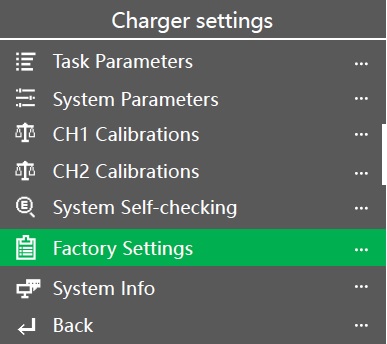
- Task parameters -> Adjusts Safety Timer, Max Capacity, End Current and Trickle Charge
- System parameters -> Adjusts Language, input power, input voltage and so on
- CH1 calibration -> Used for channel 1 data calibration
- CH2 calibration -> Used for channel 2 data calibration
- System self-checking -> Starts self-checking to verify everything is ok
- Factory settings -> Restore all parameters to factory settings (user calibration data cleanup)
- System info -> Displays system information like firmware version and serial number
In Task parameters we have these changeable values:
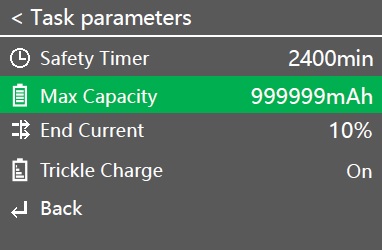
-
Safety timer -> allows to set a maximum charging time so, even if the charging task is not complete, the charger shuts down.
-
Maximum capacity -> it is the value corresponding to the maximum capacity of the battery, so the charger will stop if this value is reached
-
End current -> it is the max current used during the final part of the charge
-
Trickle charge -> once LiPo is charged, if it stays connected, the charger maintains the battery at the correct voltage
In System parameters we can set some pretty explanatory values which are reported below (trivial parameters are not explained):
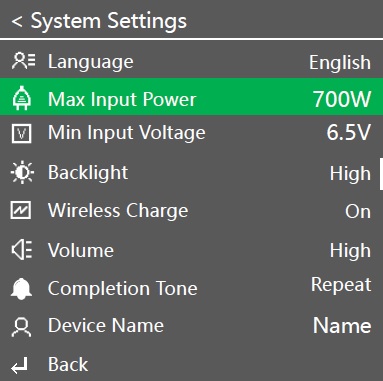
- Language
- Maximum input power -> limits the power absorbed from an externally connected LiPo for charging other batteries
- Minimum input voltage -> limits the voltage reached by an externally connected LiPo for charging other batteries
- LCD backlight
- Wireless charge
- Volume
- Completion signal
- Device Name
Conclusions
HOTA D6 Pro is one of the most complete battery charger right now on the market especially considering the amount of features and value for money.
The fact that balancing is very precise and that the charger has indeed all the functionalities one can possibly desire makes the HOTA D6 Pro one of the best battery charger out there at the moment.
HOTA D6 Pro battery charger is available here.