Like its predecessors (Runcam 3 and 3S), Runcam 5 is an action camera designed with the main purpose of recording FPV Quads Racing/Freestyle footage. However, Runcam 5 has made a jump forward since it is able to record videos not only in HD, but also in 2.7K and 4K.
Package Contents
The package contains the following items:
- Runcam 5 action camera;
- micro-USB cable;
- 2 x velcro straps;
- instruction manual.
The following image shows the Runcam 5 camera with the detail of the tempered glass for lens protection:

Runcam 5 Specs
Runcam 5 specifications are reported in the table below:
| Feature | Runcam 5 |
|---|---|
| Image Sensor | SONY IMX 377 (12MP) |
| Video Resolution | 4K@30fps / 2.7K@50fps / 1080P@120fps / 1080P@60fps / 1440P@60fps |
| Field of View (FOV) | 145° |
| Video File Format | MP4 |
| TV Mode | NTSC (720*480) / PAL (720*576) Switchable |
| Communication Interface | Micro USB |
| microSD Card supported | Up to 128G. U3 recommended (2.7K50/1080P120 requires U3 or above; other solutions require U1 or above) |
| USB Power Input | DC 5-15V |
| Battery Capacity | 950mAh |
| Power Consumption | Max 620mA @5V |
| Dimension | 38*38*36mm |
| Net Weight | 56g (with battery) |
As reported by SONY, IMX377 is a diagonal 7.81 mm (Type 1/2.3) CMOS image sensor with a color square pixel array and approximately 12.35 M effective pixels: this is a nice upgrade with respect to Runcam 3 and 3S (2 MP).
The weight is pretty good, it is even 10g less than the Runcam 3 and 17g less than the Session 5.
Moreover, having the same dimensions as the GoPro Session 5 is a good thing since all supports are compatible.
Integrated battery life is stated as:
- 90+ minutes for recording 1080P@60fps;
- 60+ minutes for recording 4K@30fps.
Instruction Diagram
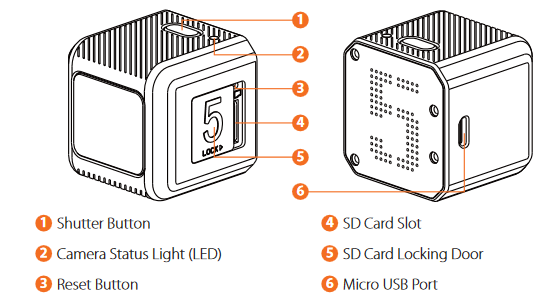
The button on the top of the camera is the Shutter button used to power on/off the camera and cycle through the modes; near it there is a led used for camera and battery status. Speaking of ports, Runcam 5 has a micro USB port on one side for charging (red led light goes off when battery is fully charged and when powered on, if the charge is less than 25%, the blue led will continue to flash for 3 seconds) and connecting the camera to the PC. On the other side, there is a sliding door hiding the SD card slot (remember to format the SD card using FAT32) and a Reset button for formatting the SD card or resetting the camera. Beware that if the blue light continues to flash quickly after powering on, it indicates that the SD card is not inserted, or full or cannot be recognized.
Basic Camera Options
As reported in the manual, these are the basic camera options:
- Powering On/Off: long press the Shutter button with Green LED on, the camera is under standby mode.
- Mode Switch: double-click the Shutter button to cycle through the recording mode (Green LED), setting mode (Blue LED).
- Recording On/Off: in the recording mode, click the Shutter button to start recording, the green light flashes; click the Shutter button again, the recording stops, the green light stops flashing.
- Parameter Settings: Set in the RunCam App.
- Forced Shutdown: simultaneously press the Shutter button and Reset button.
- Formatting: in standby mode -> triple-click the Reset button, with a long beep and Green LED blinks three times.
- Reset: in standby mode -> long press the Reset button, with three beeps and Blue LED blinks three times.
Downsides
Even if it is a really good camera, three aspects I do not like about the Runcam 5 are the following:
- it does not support Wi-Fi;
- it does not have a removable battery;
- it is not waterproof.
Runcam 5 App
Since there is no WiFi feature, settings for the Runcam 5 need to be modified by editing a settings file in the SD card.
It can be done manually by modifying the file with a text editor or by using the Runcam 5 app which creates the settings file in the SD card by just making the camera read the QR code generated by the app.

This is the most convenient way and the following image shows the settings separated in two tabs, video and general:
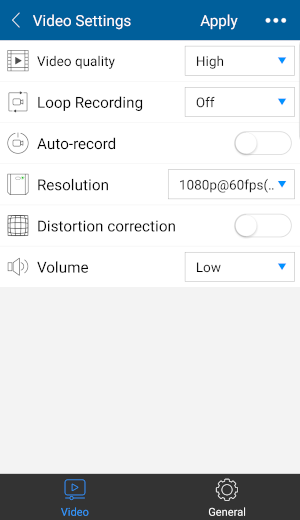
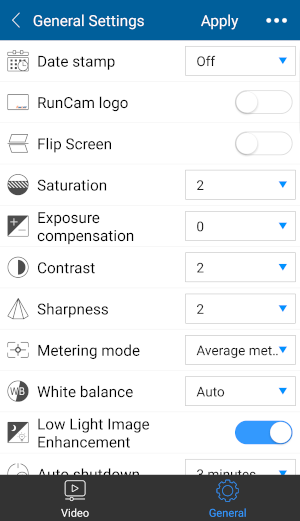
Once you have finished with the settings, just generate the QR code by clicking on apply and make the camera read it (power on the camera and double press the Shutter button, so the led becomes blue meaning the camera is ready to read the QR code). A beep will notify the camera has accepted the new settings.
Runcam 5 Orange
Starting from January 2020, Runcam 5 is also available in orange color. This is a nice feature, since it is easier to spot it on the field in case it detaches from the aircraft.

Runcam 5 Orange version is available here.
Conclusions
Right now, RunCam 5 is one of the best action camera available on the market for recording FPV freestyle footage and it is sold at a very good price considering the overall product quality. If it had also the three features mentioned before, it could really become GoPro Session 5 alternative.
Black version is not sold anymore, but you can found the orange one here.